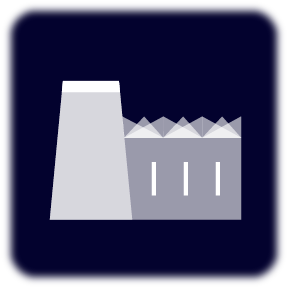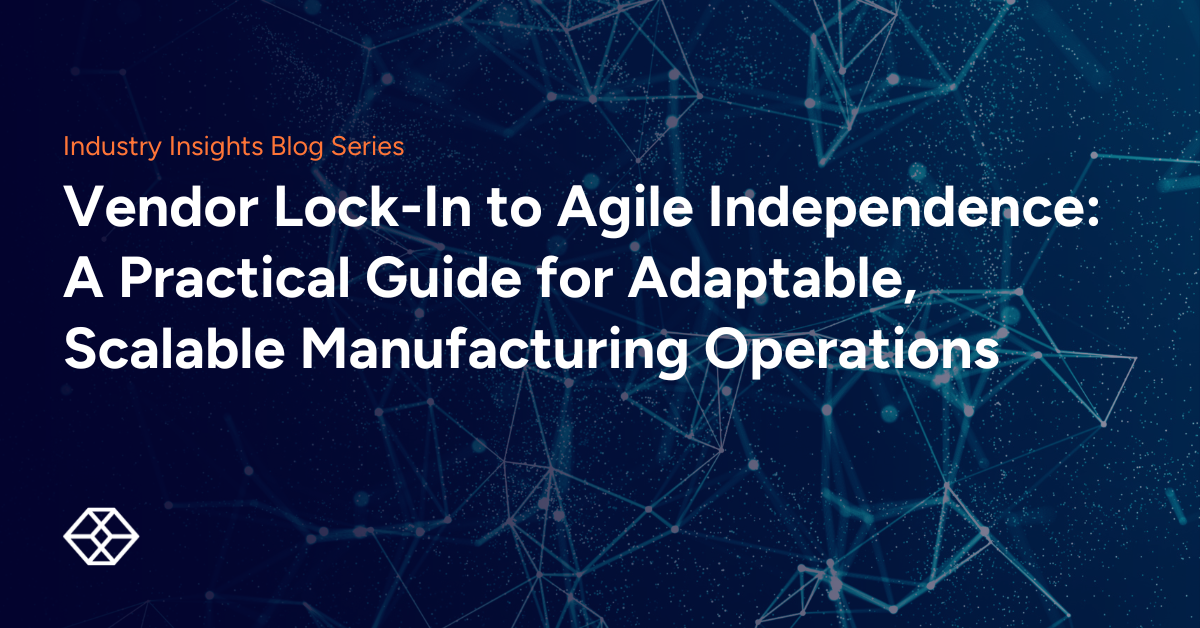
Vendor Lock-In to Agile Independence: A Practical Guide for Adaptable, Scalable Manufacturing Operations
From Vendor Lock-In to Configurable Agility
Manufacturers are realizing that software rigidity is a nightmare for both the shop floor workforce and profit margins.
In this 3-part series, we explore how to recognize vendor lock-in, what configurability really means, and how to rebuild your manufacturing systems for speed, compliance, and control.
Why Vendor Lock-In Is the Problem and Configurability Is the Solution
Manufacturers have spent decades trying to digitize without losing flexibility. The reality is that most digital transformations stalled somewhere between the drawing board and the shop floor, not because of a lack of effort but because of rigidity built into legacy systems.
You’ve likely seen this play out. Expensive enterprise software designed to standardize operations ends up constraining them instead. Changing a form requires a service request. A simple workflow tweak demands a statement of work. The software that once gave you control now limits it.
In previous parts of this series, we addressed how vendor lock-in quietly takes hold and how it shows up in day-to-day operations. We also explored the difference between customization and configurability, demonstrating how configurability delivers measurable ROI and long-term agility.
In this final part of the series shifts the focus from awareness to action.
This guide outlines a practical, step-by-step path to move from rigid, vendor-dependent systems to adaptable, scalable operations, without ripping out what already works.
1) Assess Your Situation
Inventory all current systems, tools, & workflows
Conduct a Technical Debt Audit
Before planning a migration, get visibility into the hidden costs of rigidity.
Map your digital friction points:
-
How long does it take to deploy a change?
-
How many upgrades have been skipped?
-
How many manual spreadsheets fill system gaps?
-
How brittle are your integrations?
Use quantitative data and qualitative insight from teams to gauge real-world pain.
Identify Your Organization's Pain Points
Integration pain points deserve particular attention. Siloed systems that don’t communicate well impose hidden costs (lost orders, manual data work, and process inefficiencies). It’s not uncommon for large enterprises to be juggling hundreds of applications, which, without proper integration, leads to errors and productivity loss. Assessing your integration gaps is as important as evaluating the applications themselves.
While quantifying pain points, also look at qualitative feedback. Complaints like “our workflow is stuck in the 2010s” or “reporting is a nightmare of copy-paste” signal areas to improve.
Use structured tools (e.g., SWOT analysis of your IT landscape or an enterprise architecture review) to document where current systems fall short of business needs (speed, flexibility, user experience, etc.). This assessment sets the stage for defining requirements in the next step.
2) Define Business & Technical Requirements
Clarify What “Configurable” Means for Your Organization
Business Requirements
-
Workflow Agility
Teams should be able to update or create workflows without needing help from IT. -
Cross-Department Visibility
Data should be accessible across teams to avoid duplication and silos. -
Rapid Process Deployment
New internal processes should be launched in days, not weeks. -
Auditability and Compliance Support
The system should log user actions and support internal and external audits. -
User Empowerment
Non-technical staff should be able to manage their own configurations and dashboards.
Technical Requirements
-
Low-Code/No-Code Tools
The platform should offer visual tools for building workflows and interfaces. -
API Integration
It should connect easily with existing systems like ERP, HRIS, and finance tools. -
Role-Based Access Control (RBAC)
Permissions should be customizable by user role to protect sensitive data. -
Audit Logging and Version Control
All changes and user actions should be tracked and retrievable. -
Cloud-Native Scalability
The system should handle growth in users, data, and usage without performance issues. -
Security and Compliance Features
It should support encryption, single sign-on, and meet standards like GDPR or HIPAA.
Align Requirements with Strategic Goals
- If the goal is faster service deployment, prioritize low-code configurability and modular architecture.
- If the goal is cost efficiency, look for platforms that consolidate multiple tools and reduce custom development.
- If the goal is risk reduction, emphasize auditability, RBAC, and compliance features.
Prioritize & Document Requirements
- Must-haves: Non-negotiable capabilities essential for success.
- Nice-to-haves: Valuable features that enhance usability or scalability but aren’t critical.
Align these requirements with business goals.
3) Choose a Transition Strategy that Fits: Three Paths to Consider
Moving to a configurable platform isn't one-size-fits-all. Your risk tolerance, budget, and timing matter. Broadly, consider these practical approaches:
Option 1: Greenfield (Clean Slate on Next Gen)
This works if you've got a major system replacement coming anyway. Maybe your legacy MES is dying. Maybe you're opening a new facility. Either way, you're implementing something new.
Make configurability a primary selection criterion, not a nice-to-have. Put it right in your RFP:
- "Vendor must demonstrate configurations persist through upgrades"
- "80% of typical changes achievable without coding"
- "Show us your user configuration ratio"
Score these heavily. Use everything you've learned here to avoid getting locked in again.
The upside? You're not dragging legacy baggage. You can build it right from day one.
The challenge? You're still implementing a new system (big project). But if you were doing it anyway, you might as well do it smart.
Option 2: Incremental Migration (Side-by-Side)
Ripping everything out feels too risky?
Start small. Introduce a configurable platform alongside your legacy system for specific functions, then expand gradually.
An example of this would be:
- Keep your core production system for now
- Deploy a new configurable QMS for non-conformance tracking
- Over time, expand it to handle electronic batch records
- Eventually deprecate the old MES piece by piece
- Or pilot the new platform at one plant while others stay on the legacy system temporarily
This "prove it first" approach lets you build the business case without betting the farm. Once people see how much easier it is in the pilot area, they'll be asking when they can get it too.
However, do remember you will be juggling two systems for a while. Choose your scope carefully to minimize double work.
Option 3: Big Bang Modernization
If the situation is dire (e.g., the current system is so burdensome that continuing on it is clearly untenable) and you have executive buy-in, a full replacement in 12-18 months might make sense.
The key is framing this as a strategic investment, not just an IT upgrade.
Build a 3-5 year ROI projection showing:
- Year 1-2: Net costs for transition
- Year 3+: Net positive from savings and agility
Present it this way: "We invest $X million over two years. Starting year three, we save $Y million annually AND we enable [list specific improvements]."
Make clear that doing nothing isn't free either. The hidden costs keep piling up.
This path needs strong leadership support and solid change management. But it's often the fastest route to full value. Many companies make it part of their broader digital transformation initiative, which helps secure funding and cross-functional buy-in.
There's also a hybrid approach: phased migration where you plan full replacement but do it in stages (function by function or site by site).
Bottom line: pick the path that fits your organization's appetite for change. And if you can piggyback on other major initiatives (factory expansion, ERP overhaul), the justification gets easier.
4) Choosing the Right Configurable Platform
Not all software that claims “configurable” truly delivers all the benefits we outlined. Marketing teams love the buzzword.
So, you need to peel the onion during selection.
Look for concrete evidence of the following when evaluating solutions:
Configuration Coverage
Ask vendors to list what can be achieved via configuration without writing code. Specifically, dig into areas like: adding data fields, changing workflows, creating reports, integrating with X system.
If their answer is “our consultants can customize that for you,” that’s a red flag.
You want to hear “Yes, you can do that through the admin UI, here’s how.”
Ask for their configuration percentage.
"What portion of typical use cases gets handled via config versus custom code?"
Good vendors might say 80-90% via config. Ask them to prove it.
User Empowerment
Request a live demo of a non-IT person making a change.
Something like: "Show me how a plant supervisor would adjust a threshold on an SPC rule."
Watch the interface. Is it actually user-friendly? Or are they just showing you a developer tool with a nicer skin?
Ask about training programs for business admins and "citizen developers." Vendors serious about empowerment have these programs built out.
If everything still requires a developer (even within their platform), you're just swapping external code for internal code. Better, sure, but not the full win.
Upgrade Track Record
This is the money question: "Can you prove your customers upgrade versions without reworking their configurations?"
Strong vendors have case studies and metrics. Things like "95% of configurations carried forward automatically over three major releases." Ask to speak with a reference customer specifically about their upgrade experience.
If the vendor hesitates or stumbles here, be very wary.
API Stability & Quality
Review their API documentation. Look for:
- Version control on the API
- RESTful/modern architecture
- Everything accessible via API (true API-first), not just selective features
- Track record of not breaking APIs with releases
- Backward compatibility guarantees
Check industry standards support too: OPC, MQTT for IoT, ISA-95 data models, etc.
The more open and standards-based, the less lock-in risk.
Also ask about data export. Can you easily get ALL your data out if needed? If a vendor makes that difficult (obfuscated schemas, big extraction fees), they're trying to lock you in.
Ecosystem & Templates
Mature configurable platforms usually have ecosystems: pre-built templates, shared modules, user communities trading configurations. Some MES platforms have app marketplaces. Libraries of workflows like CAPA process templates or ready-made OEE dashboards.
This accelerates your time to value and proves the platform is flexible enough for diverse use cases.
Training & Enablement
Ask about training time: “How long does it typically take to get an internal admin proficient in configuring the system?”
If the answer is “a two-week course,” great.
If it’s “6 months of shadowing our consultants,” not so great.
The vendor should have robust documentation, sandboxes for you to practice, and maybe certification programs. The goal is to become self-sufficient as quickly as possible.
Remember, part of the ROI is NOT paying them forever.
5) Organizational Change Management
New technology only works if people actually use it. You can have the best platform in the world, but if your team doesn't know how to use it or doesn't want to, you've wasted your money. Here's how to make the transition stick:
Establish a Workforce Empowerment Culture
In some companies, IT has been the gatekeeper for every system change (sometimes for good reason, given validation or fear of mistakes).
Moving to configurability means trusting your users more. This can be unsettling at first. It requires training those users and giving them permission to innovate.
Leadership should encourage a mindset of “experiment and improve” rather than “if it’s not broken, don’t touch it.”
Of course, guardrails must exist (e.g. a change approval workflow), but the default stance becomes enabling change, not blocking it.
Evolving IT’s Role
IT and engineers go from being implementers to enablers. Instead of manually coding every solution, they provide the platform, governance, and support for the operations folks to do a lot themselves.
IT still plays a crucial role in governance (making sure changes are documented, don’t conflict, are properly tested in staging, etc.), security, and in tackling the truly hard problems that require custom extensions or deep integration.
But day-to-day, IT might act more like consultants to the business—helping them utilize the platform’s capabilities—rather than heads-down programmers. Some team members will love this (it’s more strategic work), others may fear a loss of control.
You should manage that by clarifying roles and perhaps reorganizing teams to focus on value delivery rather than just maintenance.
Build Your Champions
Every department should have a "super user" who gets extra training and becomes the go-to person for questions.
This could be your tech-savvy worker in maintenance or that one person in operations who loves trying new tools. These champions take pressure off your central team and make others feel like they have support nearby.
Training and Onboarding Users
Investing in training is non-negotiable. If you are shifting some responsibility to business users, make sure they are well-trained and comfortable.
Create a power users group—folks from operations/quality/maintenance who get deeper training in the platform’s configuration tools. They become your internal champions. Many companies do a “train the trainer” approach—the vendor trains a core group, who then spread knowledge internally.
Also, allow a learning curve; maybe practice in non-critical areas first. The good news: many front-line people adapt quickly when given intuitive tools—we frequently see younger engineers dive in and create things we didn’t even think of, once they have access.
Governance Model
Freedom doesn’t mean chaos. Establish a light governance process for making changes.
For example, still route significant workflow changes through a change advisory board (CAB) or at least require peer review/testing, especially in a validated context.
Use the platform’s sandbox/test environment for users to prototype changes, then have IT oversee promotion to production.
Essentially, balance agility with oversight.
The governance should be much leaner than the old “submit a ticket to IT and wait 3 months” process, but it should ensure quality and traceability. This is particularly important in regulated industries—you can be agile and compliant, but you need processes to capture documentation of who changed what, verification steps, etc.
Fortunately, modern platforms often have those features built-in (audit trails, version history of configurations, etc., which actually can make governance easier than the manual documentation of custom code changes).
Metrics and Success Criteria
Define new KPIs for your system and team success. Instead of “system uptime” being the only metric, look at change velocity (e.g. average time to implement an approved change, number of improvements implemented per quarter, etc.)
Perhaps track user satisfaction with the system (do they feel enabled?).
Compare how many improvement ideas get executed now vs before.
By measuring these, you reinforce the value of the new approach and catch any backsliding to old habits.
Phased Rollout & Support
When first deploying the new platform, do it in controlled phases and have extra support on hand. Even though it’s easier, users might still call the helpdesk asking “how do I add this field.”
Your IT or vendor team should be prepared to handhold initially. Some companies set up a Center of Excellence (CoE) for the new platform—a small team of experts who help others configure correctly, maintain best practices, and communicate updates.
This isn’t permanent, but useful for the first year or two.
Legacy Decommissioning
Once new features are stable, begin turning off parts of the old system to avoid double maintenance. Running both environments too long drains resources and limits ROI.
Celebrate each milestone as legacy systems are retired. It keeps morale high and reinforces the sense of forward momentum.
Vendor Partnership (the healthy kind)
Work with your new platform vendor closely, especially in the transition period.
Yes, one aim is independence, but early on you’ll want their guidance to use the platform optimally.
A good vendor will be happy to coach you (as it reduces their support load long-term if you’re self-sufficient). Have regular check-ins on how to leverage new features, or if you’re doing something one way, perhaps there’s an even better way within the tool.
Treat them as a partner in your success, not just a supplier. The relationship dynamic here is totally different when the foundation is configurability (they succeed when you’re empowered, whereas in old lock-in models, sometimes it felt like they succeeded when you needed them more).
When both sides collaborate to improve the product for everyone, the partnership remains strong and mutually beneficial.
Transitioning off a legacy, locked-in system to a modern configurable one is surely a challenge but with the right strategy, it’s absolutely surmountable. Many have done it before you.
The key is to approach it as both a technical upgrade and a business transformation. You’re not just swapping software; you’re changing how your organization approaches change itself.
6) Benchmark, Iterate, and Scale
Getting the platform running isn't the finish line. Now you need to make sure it actually delivers value and keeps getting better over time.
Track Performance & Keep Improving
Most platforms show you analytics on how processes are running and how people are using them. Pay attention to this data.
Look at workflow execution rates, login frequency, process times, and error rates. If a supposedly critical module sits unused, find out why.
Set up KPIs you'll actually review monthly or quarterly: process efficiency, transaction volume, adoption rates, quality metrics, and user satisfaction.
Put these in a dashboard if you can. If you can show that product launches are 30% faster and customer satisfaction is up 10%, that proves the platform is working.
Use what you learn to tweak configurations. Maybe an approval step is causing delays, so you skip it for low-risk items. Maybe a form has too many fields and people are dropping off, so you simplify it.
Treat the platform like a living thing that evolves with your business. If analytics show a process gets manually overridden constantly, the automation rules need adjustment.
Scale Smart & Build Support Structure
If you didn't roll out everywhere at once, plan your next phases carefully. Use what worked in the first areas as a template, but remember each department has unique needs.
Consolidate apps where it makes sense. Measure the platform's impact on IT costs year over year instead of paying for redundant systems running in parallel forever.
Think beyond internal efficiency. Once operations are on a flexible platform, could you integrate with partners more easily or give customers direct access to certain processes? Ask yourself: what can we do now that we couldn't before?
Every new deployment might need different integrations or additional training.
Consider creating a Center of Excellence (CoE) as you grow. This small team sets standards, shares best practices, and manages improvement ideas. They make sure when you expand to new departments, you're not reinventing the wheel.
Scale up your support structure too. More users means more admins and power users. Stay current with vendor updates and new features. Maybe a new AI capability could automate something you're doing manually.
Keep Leadership Engaged & Celebrate Wins
Report key metrics and delivered value to executives regularly, especially if this was a big investment.
Show how benefits track against your original business case. This justifies the money spent and can get you funding for more improvements.
When you hit big milestones like shutting down a legacy system or completing a successful first year, share that success. It reinforces positive momentum and builds a culture that embraces change.
The goal is making sure the transformation isn't a one-time event. By monitoring and iterating, you turn the platform into an engine for continuous improvement instead of something that gets implemented and then ignored.
Taking Back Control: Your Path Forward
Here's the truth: agile independence isn't about cutting ties with every vendor and building everything yourself.
That's not realistic and it's not smart. It's about fundamentally changing the power dynamic in those relationships.
You're not looking to eliminate partnerships. You're looking to forge the right kind of partnerships. The ones where vendors amplify what you can do instead of boxing you in. Where you call the shots on timelines, priorities, and how your systems work. Where your manufacturing operation has the strategic freedom to pivot when markets shift, not six months and $200K in customization fees later.
This shift we've been talking about through this whole series comes down to one core principle:
your systems should work for you, not the other way around.
Look, nobody's saying this transition is easy (talk to an expert if you need to). It will take planning, investment, and real organizational effort. You'll hit obstacles. Some people will resist change. Some integrations will be messier than you hoped. Some vendors will push back hard because they like the old model just fine.
But here's what you need to ask yourself: what's the cost of not doing this?
Every month you stay locked into rigid systems is another month you're less competitive than you could be. Another month where market opportunities pass you by because you can't move fast enough. Another month paying for customizations that'll break with the next update. Another month your team spends fighting their tools instead of improving operations.
Don't let your systems hold you back any longer.
Start small if you need to. Pick one painful process. Prove the concept. Build momentum. Just start.
The best time to fix vendor lock-in was 5 years ago.
The second best time is right now.
Part 1 of this series: 7 Signs Your Manufacturing Systems Are Holding You Back
Part 2 of this series: Why Platform Configurability is the True ROI King
Frequently Asked Questions
What does vendor lock-in mean in manufacturing software?
Vendor lock-in happens when a manufacturer becomes dependent on one software provider for every change or upgrade. Over-customized, closed systems make even simple edits require vendor services, slowing innovation and driving up costs. This dependence limits flexibility and prevents continuous improvement on the shop floor.
How can I tell if my organization is suffering from vendor lock-in?
Warning signs include long lead times for small changes, skipped software upgrades, fragile integrations, and teams relying on spreadsheets. If process tweaks require statements of work or custom coding, your system is locked in.
What is a configurable platform in manufacturing
A configurable manufacturing platform allows users to tailor workflows, forms, and dashboards without rewriting code. Through visual tools and settings, teams can adapt processes instantly. This capability, known as platform configurability, creates faster deployment, lower total cost of ownership, and long-term agility.
How can manufacturers tell if they’re experiencing vendor lock-in?
Ask yourself:
- Have you skipped multiple system upgrades to avoid breaking custom code?
- Do minor workflow changes require vendor quotes or external consultants?
- Does your professional services spending exceed 30–40% of your license cost?
- Can you extract or integrate your data easily?
- Do operators still rely on spreadsheets or manual workarounds?
If you answered “yes” to several, you’re likely suffering from vendor lock-in and accumulated technical debt—a clear sign your systems need modernization.
What is technical debt?
Technical debt is the hidden cost of outdated or over-customized systems. It slows down improvement cycles, increases downtime, and diverts IT budgets toward fixes instead of innovation. In manufacturing, technical debt can mean delayed product launches, data silos between MES and ERP, and inconsistent process visibility. Over time, these inefficiencies cut directly into OEE, throughput, quality, and profit. Migrating to a configurable solution helps manufacturers shed technical debt by replacing custom code with upgrade-safe configurations and reusable modules.
Why does software rigidity increase compliance risk in regulated industries?
In regulated sectors such as aerospace, semiconductor, and medical device manufacturing, even small system updates trigger full revalidation under FDA 21 CFR Part 11, AS9100, or similar standards. Rigid, hard-coded systems make compliance a bottleneck. Configurable, validation-ready platforms reduce this burden by allowing controlled changes that require only partial revalidation—maintaining both agility and compliance integrity.
How do we maintain governance in a configurable environment?
Balance freedom with oversight through light governance. Use sandbox environments, peer review, and change-approval workflows. Audit trails and versioning keep every modification traceable for both quality and regulatory review.
Which KPIs prove that configurability is delivering value?
Track change velocity (time from request to deployment), user adoption rates, system uptime, number of improvements executed, and reduction in vendor service hours. These metrics show agility gains and reduced total cost of ownership.
How fast can manufacturers expect ROI from a configurable MES?
Manufacturers typically begin seeing a return on investment within the first 6 to 12 months of deployment. Because a configurable MES allows faster implementation, minimal coding, and easier upgrades, teams achieve productivity gains and cost savings almost immediately. Reduced reliance on vendor services, quicker process improvements, and fewer disruptions all accelerate payback. In the long term, a configurable MES keeps ROI growing by turning continuous improvement into an everyday capability rather than a once-a-year initiative.
What's the difference between configurable manufacturing solutions vs. composable manufacturing solutions?
Composable manufacturing solutions use modular building blocks (production, quality, or maintenance modules) that integrate through shared data and APIs. Configurable platforms make these modules work together seamlessly. Together, composability and configurability create adaptable, future-proof operations.
What is the end goal of moving to configurable manufacturing software?
To achieve agile independence. Your software evolves with your process, upgrades stay painless, and innovation happens without waiting for the vendor. Configurability turns manufacturing technology into a competitive advantage rather than a constraint.
How can I get in touch with MASS Group?
MASS Group, Inc. is a trusted provider of cloud-based manufacturing and asset management software that helps organizations achieve real-time visibility, traceability, and operational control. For over 25 years, MASS Group has successfully implemented secure, configurable, and scalable solutions to organizations across variety of highly regulated industries like aerospace & defense, semiconductor, and industrial manufacturing.
You can schedule a demo or email us directly at sales@massgroup.com