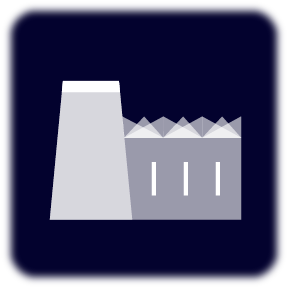Configurable Workflows in Manufacturing Software: The Agile, Compliant Edge
Modern manufacturing demands software that moves as fast as the shop floor, especially in high-mix and regulated industries like aerospace and microelectronics.
Configurable workflows refer to production processes defined in software that can be edited by end users (often with low-code/drag-and-drop tools) rather than by custom programming.
In practice, this means a digital “workflow engine” that orchestrates operations step-by-step can be reshaped on the fly.
For example, a process engineer might drag a new inspection step into the workflow or set an if-then rule (“if a test fails, route to rework”) via a visual interface.
The system treats data models, rules, and UI screens as versioned assets that users can compose or modify without writing code.
This approach is a big shift from old, rigid systems.
In legacy MES/CMMS/WMS, even small tweaks (adding a field, changing a process step, adding an approval) often required heavy coding or vendor support.
By contrast, a truly configurable platform provides built-in workflow and rules engines, role-based form builders, and template mechanisms that empower citizen developers (engineers, supervisors, operators, etc.) to adapt processes themselves.
On the shop floor, configurable workflows translate to digital work instructions and dashboards that can be updated by engineers or managers. For instance, a technician might follow a newly-configured inspection checklist on a tablet, instead of digging through paper binders. These low-code interfaces yield results in weeks, not months.
Key Benefits of Configurable Workflows
Configurable workflows deliver a range of advantages for agile, compliant manufacturing. In practical terms, teams can:
Faster time-to-value with lower risk
Incremental configuration delivers results quickly. You can stand up a single production line in weeks and begin seeing benefits like higher yield, less rework far sooner than with code-heavy rollouts.
For example, one site moved from paper travelers to a digital pilot line in a few weeks, with full batch records and dashboards live in three months. Because logic lives in data and rules (not buried in code) updates don’t break prior work, and total cost of ownership stays lower by avoiding brittle customizations and costly re-writes.
Self-service updates and continuous improvement
Empowered users refine workflows as needs change. If a production engineer improves a process or a regulator adds a requirement, teams can adjust immediately in configuration tools.
This democratization of letting non-programmers build dashboards, forms, and rules dramatically boosts agility.
The system evolves through versions of a workflow, not brand-new software projects.
Built-in compliance and traceability
Configurable workflows enforce rules and capture data at every step—critical in regulated environments. Every action is logged with time, user, and context; approvals and deviations are enforced automatically.
Example: if a parameter exceeds a threshold, a batch is held and alerts are issued. Within 12 weeks in the example above, digital supplier certificates and e-records turned multi-day audit “war rooms” into simple queries.
Traceability and genealogy are native, so teams spend less time chasing paperwork and more time improving processes.
Real-time visibility and decision support
Automated data collection feeds configurable dashboards for OEE, WIP, quality, and more—complete with live alerts and escalations.
If a bottleneck emerges, supervisors see it immediately and act in shift, aligning planning and execution in real time.
Modular, scalable deployment
A flexible architecture supports staged rollouts across lines and sites. Define global “golden” workflows (master data, routings, KPIs) then clone and tune per plant with local calendars, equipment, and regulations. One MES instance can serve multiple factories with centrally managed templates and permissions, enabling faster, consistent scale without starting from scratch each time.
Each of these benefits spans roles and functions.
Executives see faster ROI and lower maintenance burden (no endless custom coding or upgrade headaches).
Plant managers get smoother changeovers and fewer unexpected stoppages because workflows can be tuned instantly.
Quality leads and compliance teams gain confidence from built‑in audit trails and e-signatures at every step.
And engineers and operators enjoy guided, user-friendly interfaces (role-specific checklists and dashboards) tailored to their needs, reducing errors and training time. In short, a configurable execution layer turns daily volatility into a competitive advantage.
Best-Practice Checklist for Configurable Workflows
Before selecting a system, map out your ideal processes on paper and identify where configurability matters most. Use this checklist to guide evaluation:
Decision Logic & Branches
Define all conditional paths (e.g., alternate routing for special orders, defect-based holds, variant-specific flows). Ensure the workflow engine supports “if/then” logic, event triggers, and branching conditions.Persona-Based Interfaces
Identify who performs each step. Look for configurable user interfaces so operators, supervisors, and engineers each see tailored screens or forms. The platform should allow easy creation and modification of dashboards and forms without coding.Data Fields & Master Records
Determine what custom data needs to be captured—attributes, BOMs, serial numbers, or equipment identifiers. Verify that the data model can be extended through configuration, allowing new fields or asset types without database scripting.Compliance Steps
List required approvals, signatures, and audit checkpoints. Confirm the software can enforce e-signatures, lock critical steps, and maintain version control for all workflow changes.Alerts & Triggers
Identify key events (quality failures, machine alarms, threshold breaches) that should automatically generate actions or notifications. The platform should allow configuration of these rules and responses without development effort.Integration Needs
Document all systems and devices to connect—ERP, PLM, SCADA, IoT sensors. A strong solution supports open APIs or configurable connectors to enable seamless, low-code integration.Multi-Site Planning
For multi-plant deployments, define what will be global versus local. The system should support template-driven rollouts with a centralized “global backbone” and flexible local overrides for region-specific rules or configurations.
A Practical Mapping Guide
-
1) Start with the “Macro Map” – The Process Landscape
Goal: Define what the system will see and control.
Think of this as drawing your digital “terrain map.”
|
Step |
What to Define |
Example |
Configurability Insight |
|
1.1 |
What major workflows exist? (Production, Maintenance, |
“PCB Assembly,” |
Each becomes a configurable workflow module or “process family” in your MES. |
|
1.2 |
What starts the process? |
“Order Released” → |
Configurable trigger logic (order release, barcode scan, sensor event) defines automation boundaries. |
|
1.3 |
What other systems, data, |
ERP for Orders, |
Each integration becomes a configurable data exchange or API call. |
Imagine this as a swim-lane map with major functional lanes (Production / Quality / Maintenance / Warehouse). Each lane becomes a configurable module, and connecting arrows = digital integrations.
-
Zoom into the “Micro Map” – The Process Flow
Goal: Define each step as it happens in reality — and how it should be digitized.
|
Step |
What to Define |
Example |
Configurability Insight |
|
2.1 |
Define each actionable event or decision. |
“Operator Loads PCB,” |
Each step = a configurable workflow block in the MES designer. |
|
2.2 |
Who performs each step? |
Operator, Supervisor, |
Drives role-based UI screens and task assignments. |
|
2.3 |
What must be recorded at each step? |
Part Serial #, Machine ID, |
Configurable form fields and data models (no coding required). |
|
2.4 |
What conditions can alter flow? |
If “Test = FAIL,” → Route to |
Configurable if/then logic in workflow designer. |
|
2.5 |
Who needs to be notified when exceptions occur? |
Notify QA after 3 consecutive fails. |
Configurable event-driven notifications. |
|
2.6 |
What confirms completion? |
“All inspection data logged |
Configurable validation and digital sign-offs. |
-
3) Connect Supporting Layers – The Context of Execution
Goal: Attach the “what” and “why” around the process.
|
Layer |
Description |
Configurability Benefit |
|
Material |
What materials, components, or |
Build material traceability and lot tracking directly into workflows. |
|
Equipment Context |
Which assets, machines, or |
Enables dynamic linking between CMMS (asset health) and MES (process). |
|
Quality |
What checks, tolerances, or |
Drives in-line SPC, auto-holds, and configurable inspection forms. |
|
People |
Who can perform what |
Configurable role permissions and training rules (e.g. only certified welder can sign-off). |
Show this as four horizontal “bands” beneath your process flow like layers of metadata feeding into each step.
-
4) Define Configurability Requirements
Goal: Translate your process design into system capability requirements.
|
Area |
What to Ask |
Why It Matters |
|
Workflow Logic |
Can I build branching workflows visually (no code)? |
Determines agility in handling variants, exceptions, and changeovers. |
|
Forms & UIs |
Can each role have custom screens/forms without dev work? |
Defines user adoption and training efficiency. |
|
Data Model Flexibility |
Can we add new data fields or asset types on our own? |
Future-proofs your implementation as operations evolve. |
|
Event Triggers & Alerts |
Can we define automated triggers from machines |
Supports proactive quality and maintenance. |
|
Audit & Version Control |
Does the system keep full revision history of workflows and changes? |
Ensures compliance traceability. |
|
Multi-Site Templates |
Can configurations be cloned and localized per site? |
Enables scalable global rollout. |
Picture this as a spider web diagram—each spoke is a configurability dimension (Workflow, UI, Data, Alerts, Audit, Multi-Site). A “strong web” = high agility.
-
5) Validate & Iterate – The Digital Twin of Your Process
Goal: Use the initial workflow design as a test bed before go-live.
|
Step |
What to Test |
Why |
|
Simulate process flow digitally |
Run a mock batch/order through your |
Verifies logic & user experience before configuration. |
|
Gather cross-functional feedback |
Include operators, engineers, and |
Ensures real-world usability (what’s intuitive vs. confusing). |
|
Prioritize Phase 1 |
Identify “high frequency, high pain” |
Deliver early ROI and prove success quickly. |
|
Plan Continuous Improvement |
Define how you’ll capture and implement |
Keeps configuration dynamic and user-driven. |
Take Control of Your Workflows
Manufacturers operating in high-mix, engineer-to-order, and compliance-heavy environments don’t have time for rigid systems.
Success depends on how quickly teams can respond to change.
Configurable workflows give engineers, supervisors, and operators the tools to shape processes, enforce compliance, and surface insights without waiting on developers.
This isn’t just a tech upgrade; it’s a structural advantage. With metadata-driven logic, real-time dashboards, and modular deployment, teams move faster, stay audit-ready, and scale smarter.
A shop floor that adapts as fast as the market moves sets itself apart from the competition.
If you're ready to explore how configurable workflows can elevate your operations or you're comparing MES platforms, schedule a meet with MASS Group to find the right fit for your team.
Frequently Asked Questions
What are configurable workflows in manufacturing?
Configurable workflows are digital process flows that can be edited by users—often through low-code or drag-and-drop tools—without needing custom programming. They allow engineers, supervisors, and operators to adapt production steps, rules, and interfaces in real time.
Why are configurable workflows important for high-mix or regulated industries?
How do configurable workflows differ from traditional MES, CMMS, or WMS systems?
Who benefits most from configurable workflows?
Everyone on the shop floor. Executives gain faster ROI and lower maintenance costs. Plant managers enjoy smoother changeovers. Quality teams get automated compliance. Engineers and operators work with intuitive, role-based interfaces that reduce errors and training time.
What are the key benefits of using a configurable MES platform?
- Faster deployment and time-to-value
- Built-in compliance and traceability
- Real-time visibility through dashboards and alerts
- Scalable rollouts across multiple sites
- Empowerment of non-technical users to drive continuous improvement
How do I start mapping my workflows for configuration?
What should I look for when evaluating configurable MES platforms?
- Visual workflow designers
- Role-based UI builders
- Flexible data models
- Event-driven alerts
- Full audit trails and version control
- Multi-site deployment capabilities
How quickly can I expect results from a configurable MES?
Many manufacturers see results within weeks. For example, transitioning from paper to a digital pilot line can be completed in a few weeks, with full dashboards and batch records live in under three months.
Where can I learn more or get help choosing the right configurable MES?
If you're exploring options or want help designing the right workflow for your operation, schedule a meeting with MASS Group. Their team can guide you through platform selection and implementation tailored to your needs.